EUR-Lex Access to European Union law

This document is an excerpt from the EUR-Lex website
Export the list of results
- Select the results you want to export by selecting the corresponding check boxes before each title.
You can also export the entire list of results by clicking the Export button then Export all.
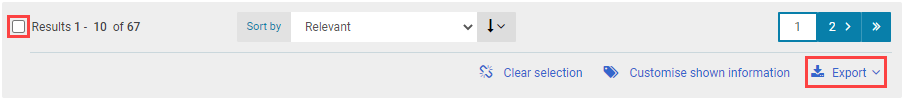
- Select the export format.
Available export formats: CSV, TSV, Microsoft Excel, XML and PDF.
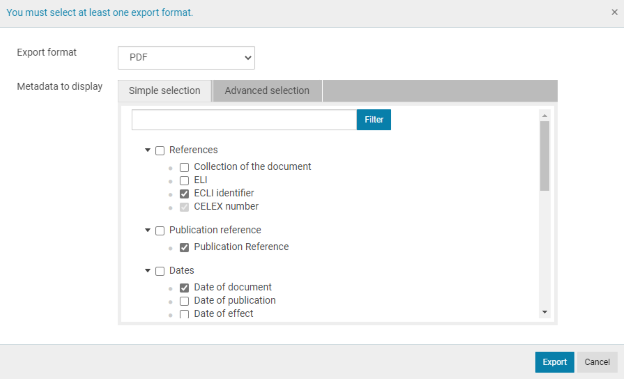
- Select the information (metadata) you want to include in your export.
The Simple selection tab contains a selection of the most common metadata.
The Advanced selection tab allows you to choose from all available metadata. - Click Export.
Depending on your operating system and browser, the file downloads automatically or opens. It displays the titles and the metadata of the exported results. If you export your results in a PDF file, titles are clickable and redirect you to the related documents on EUR-Lex.
You can export a maximum of 100 documents. If you are signed in, you can export up to 5 MB of data in CSV format.

